


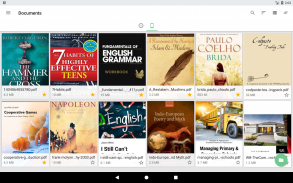
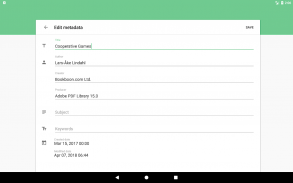
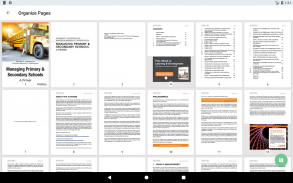
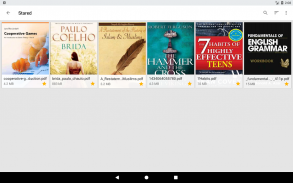





All PDF Reader Pro - PDF Viewer & Tools

All PDF Reader Pro - PDF Viewer & Tools ၏ ရွင္းလင္းခ်က္
All PDF Pro File Reader is one of the best PDF reader and PDF tools. It has a lot of features which make reading of pdf eBooks and pdf documents fun.
PDF READER OR PDF VIEWER
★ Quickly open any PDF document in your device from the list of all your PDF files or from the list of recent files
★ Place most important PDF documents in the stared list so you can easily find them later in the pdf reader.
★ View the PDF list in a list or grid view which shows PDF file thumbnail.
★ Open PDF files from the file manager or directly from other apps
★ Scroll PDF document pages and zoom in and out.
★ Easily share PDF documents or PDF ebooks from this pdf reader
★ Print PDF files directly from your mobile phone.
★ Remember last opened page
★ Day and night reading mode for the best reading experience
★ Prevent screen from turning off while reading
★ Bookmark pages and show PDF document table of contents
★ Pdf reader for android free download
★ Free pdf reader for android
★ Best pdf reader
★ A pdf viewer, pdf reader free
★ Support search pdf from device
MERGE PDF FILES
★ Merge or combine multiple PDF files into a single file using this pdf reader app
★ By using this pdf reader your can organize PDF files before marge
SPLIT PDF FILE
★ Split a single PDF into multiple pages. The app will create every page as single PDF file (pdf splitter).
★ Split all pages or from the specified page or range of pages
EXTRACT IMAGES
★ Extract all the images from the PDF document and save in a folder
SAVE AS PICTURE
★ Save all PDF pages as individual pictures.
★ Share PDF file as single image which contains all the pages
ORGANIZE PAGES
★ Re-order or arrange PDF pages easily by drag and drop a page preview.
★ Delete un-wanted pages and save the edited PDF
EDIT METADATA
★ You can edit PDF meta data like Title, Author, Creator, Publisher, Subject and Keywords
COMPRESS PDF FILES
★ Reduce PDF file size by reducing image quality and un-necessary PDF data.
PDF CONVERTER
★ Convert PDF Files into image (jpg)
PDF FROM IMAGES
★ Create PDF from images. Images to pdf
EXTRACT TEXTS
★ Extract texts from selected pages to txt file
PROTECT PDF FILES
★ Prevent others from copying, printing and editing information in PDFs
UNPROTECT PDF FILES
★ Remove copying, printing and editing protection from PDF files
Download All PDF Pro and enjoy all these features for free. Many more exciting features like pdf annotate, pdf scanner, edit pdf to be added.
အားလုံး PDF ဖိုင်ရယူရန် Pro ကိုဖိုင်မှတ်တမ်း Reader ကိုကိုအကောင်းဆုံး PDF ကိုစာဖတ်သူနှင့် PDF tools များထဲကတစ်ခုဖြစ်ပါသည်။ ဒါဟာ pdf eBooks နှင့် pdf စာရွက်စာတမ်းများပျော်စရာ၏စာဖတ်ပါစေသည့်အင်္ဂါရပ်များအများကြီးရှိပါတယ်။
PDF ကိုစာဖတ်သူတွေကို PDF Viewer
★လျင်မြန်စွာအားလုံးသင့်ရဲ့ PDF files တွေကိုစာရင်းထဲကသို့မဟုတ်မကြာသေးမီဖိုင်တွေရဲ့စာရင်းထဲကသင့်ရဲ့ device အတွက်မဆို PDF ကိုစာရွက်စာတမ်းဖွင့်လှစ်
အဆိုပါငေးကြည့်စာရင်းထဲတွင်★ရာဌာနအရေးအပါဆုံး PDF documents တွေသင်အလွယ်တကူ pdf reader ကိုနောက်ပိုင်းမှာသူတို့ကိုရှာတှေ့နိုငျဒါ။
★ PDF ဖိုင် thumbnail ကိုပြသပေးသောစာရင်းတစ်ခုသို့မဟုတ်ဇယားကွက်အမြင်ထဲမှာ PDF ကိုစာရင်းကြည့်ရှုပါ။
ဖိုင်မန်နေဂျာထံမှသို့မဟုတ်တိုက်ရိုက်အခြားအက်ပ်ထံမှ★ပွင့်လင်း PDF files တွေကို
★ Scroll PDF ကိုစာရွက်စာတမ်းစာမျက်နှာများနှင့် zoom ကိုနှင့်တော့ပါ။
★လွယ်ကူစွာဒီ pdf reader ကိုကနေ PDF ကိုစာရွက်စာတမ်းများသို့မဟုတ် PDF ကို ebooks ဝေမျှ
★ပရင့်ထုတ်ရန် PDF ဖိုင်ရယူရန်သင့်မိုဘိုင်းဖုန်းမှတိုက်ရိုက်ဖိုင်များကို။
★နောက်ဆုံးဖွင့်လှစ်စာမျက်နှာကိုသတိရပါ
အကောင်းဆုံးကိုစာဖတ်ခြင်းအတွေ့အကြုံအတွက်★နေ့နှင့်ညဉ့်စာဖတ်ခြင်း mode ကို
★ဖတ်နေစဉ်တွင်ပိတ်ခြင်းကနေမျက်နှာပြင်ကာကွယ်မည်
★ Bookmark စာမျက်နှာများနှင့်အကြောင်းအရာများကို၏ပြပွဲ PDF ကိုစာရွက်စာတမ်းစားပွဲပေါ်မှာ
android ဖုန်းအခမဲ့ download ပြုလုပ်★ Pdf စာဖတ်သူကို
android ဖုန်းအဘို့အ★အခမဲ့ pdf reader ကို
★အကောင်းဆုံး pdf reader ကို
★တစ်ဦးက pdf viewer, pdf reader ကိုအခမဲ့
ကိရိယာမှ★ပံ့ပိုးမှုရှာဖွေရေး pdf
PDF files ပေါင်းစပ်
★ကဒီ pdf reader ကို app ကို အသုံးပြု. တစ်ခုတည်းဖိုင်သို့မျိုးစုံ PDF files တွေကိုပေါင်းစည်းမည်သို့မဟုတ်ပေါင်းစပ်
★ကဒီ pdf reader ကိုအသုံးပြုခြင်းအားဖြင့်သင့်ရဲ့ marge မတိုင်မီ PDF files တွေကိုစည်းရုံးနိုင်ပါတယ်
Split PDF ကို FILE ကို
★မျိုးစုံစာမျက်နှာများသို့တစ်ခုတည်း PDF ကိုခွဲပစ်ရန်။ ဒီ app တစ်ခုတည်းကို PDF ဖိုင် (pdf splitter) အဖြစ်တိုင်းစာမျက်နှာဖန်တီးပါလိမ့်မယ်။
★ Split ကိုအားလုံးစာမျက်နှာများသို့မဟုတ်စာမျက်နှာများသတ်မှတ်ထားသောစာမျက်နှာသို့မဟုတ်အကွာအဝေးကနေ
Extractive IMAGES
★ PDF ကို Document ကနေအပေါငျးတို့သပုံရိပ်တွေ Extract နှင့် folder ထဲမှာ save
Save As ရုပျပုံ
★တစ်ဦးချင်းစီရုပ်ပုံများအဖြစ်အားလုံး PDF ကိုစာမကျြနှာကို Save ။
လူအပေါင်းတို့သည်စာမကျြနှာများပါဝင်သည်အရာတစ်ခုတည်းပုံရိပ်အဖြစ်★ဝေမျှမယ် PDF ဖိုင်
စာမကျြနှာ စည်းရုံး
★ Re-မိန့်သို့မဟုတ်ဆွဲအားဖြင့်အလွယ်တကူ PDF ကိုစာမကျြနှာစီစဉ်ပြီးစာမျက်နှာ preview ကို drop ။
★ကို un-လိုချင်စာမျက်နှာများကိုဖျက်ပစ်ပါနှင့်တည်းဖြတ် PDF ကိုကယ်တင်
Edit metadata
★သင်ဟာ PDF ကို meta ခေါင်းစဉ်နဲ့တူဒေတာ, စာရေးဆရာ, ဖန်ဆင်းရှင်, ထုတ်ဝေသူ, အကြောင်းအရာနှင့်သော့ချက်စာလုံးများတည်းဖြတ်နိုင်သည်
compression PDF files
★ပုံရိပ်အရည်အသွေးနှင့်ကို un-လိုအပ်သော PDF ကိုဒေတာကိုလျှော့ချခြင်းဖြင့် PDF ကိုဖိုင်အရွယ်အစားကိုလျှော့ချပါ။
PDF ကို converter
★ PDF File တွေကို (jpg) ပုံရိပ်သို့ပြောင်း
ရုပ်ပုံများမှ PDF ကို
★ပုံရိပ်တွေကနေ PDF ကိုဖန်တီးပါ။ pdf မှပုံများ
Extract text
ရွေးချယ်ထားသည့်စာမကျြနှာကနေ txt ဖိုင်★ Extract စာသားများ
PDF files ကာကှယျ
PDF များအတွက်ကူးယူ, ပုံနှိပ်ခြင်းနှင့်တည်းဖြတ်သတင်းအချက်အလက်ကနေ★ကာကွယ်ဆေးအခြားသူတွေ
အကာအကွယ်မဲ့ PDF files
★ PDF files တွေကိုထံမှကူးယူ, ပုံနှိပ်ခြင်းနှင့်တည်းဖြတ်ကာကွယ်မှု Remove
အားလုံး PDF ဖိုင်ရယူရန် Pro ကို Download လုပ်ပါနှင့်အခမဲ့ဖြစ်သည်ဘို့ဤအရာအလုံးစုံ features တွေပျော်မွေ့။ pdf Annotation, pdf စကင်နာ, ပြင်ဆင်ရန် pdf ကဲ့သို့အတျောမြားမြားကိုပိုမိုစိတ်လှုပ်ရှားဖွယ် features တွေထည့်သွင်းခံရဖို့။
All PDF Pro File Reader is one of the best PDF reader and PDF tools. It has a lot of features which make reading of pdf eBooks and pdf documents fun.
PDF READER OR PDF VIEWER
★ Quickly open any PDF document in your device from the list of all your PDF files or from the list of recent files
★ Place most important PDF documents in the stared list so you can easily find them later in the pdf reader.
★ View the PDF list in a list or grid view which shows PDF file thumbnail.
★ Open PDF files from the file manager or directly from other apps
★ Scroll PDF document pages and zoom in and out.
★ Easily share PDF documents or PDF ebooks from this pdf reader
★ Print PDF files directly from your mobile phone.
★ Remember last opened page
★ Day and night reading mode for the best reading experience
★ Prevent screen from turning off while reading
★ Bookmark pages and show PDF document table of contents
★ Pdf reader for android free download
★ Free pdf reader for android
★ Best pdf reader
★ A pdf viewer, pdf reader free
★ Support search pdf from device
MERGE PDF FILES
★ Merge or combine multiple PDF files into a single file using this pdf reader app
★ By using this pdf reader your can organize PDF files before marge
SPLIT PDF FILE
★ Split a single PDF into multiple pages. The app will create every page as single PDF file (pdf splitter).
★ Split all pages or from the specified page or range of pages
EXTRACT IMAGES
★ Extract all the images from the PDF document and save in a folder
SAVE AS PICTURE
★ Save all PDF pages as individual pictures.
★ Share PDF file as single image which contains all the pages
ORGANIZE PAGES
★ Re-order or arrange PDF pages easily by drag and drop a page preview.
★ Delete un-wanted pages and save the edited PDF
EDIT METADATA
★ You can edit PDF meta data like Title, Author, Creator, Publisher, Subject and Keywords
COMPRESS PDF FILES
★ Reduce PDF file size by reducing image quality and un-necessary PDF data.
PDF CONVERTER
★ Convert PDF Files into image (jpg)
PDF FROM IMAGES
★ Create PDF from images. Images to pdf
EXTRACT TEXTS
★ Extract texts from selected pages to txt file
PROTECT PDF FILES
★ Prevent others from copying, printing and editing information in PDFs
UNPROTECT PDF FILES
★ Remove copying, printing and editing protection from PDF files
Download All PDF Pro and enjoy all these features for free. Many more exciting features like pdf annotate, pdf scanner, edit pdf to be added.



























